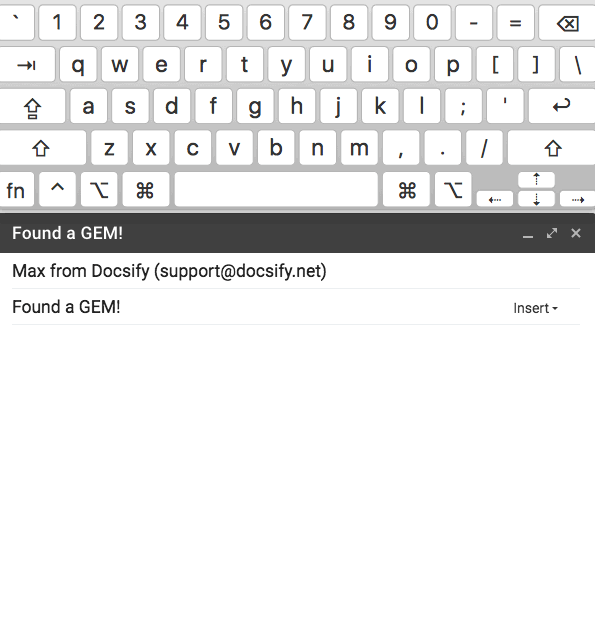First 5 steps to start getting value from Docsify after installing
Docsify supercharges your Gmail/Gsuite with lots of new opportunities and statistics. And now we gonna share with you Top 5 steps to start getting value from Docsify.

Step #1 Send your first tracked email with links and attachments to a recipient.
Don't test Docsify's email tracking between your own email adresses, because we made lots of things to prevent spoiling statistics by your own opens and clicks as a sender, so you should test Docsify in the right way. Please read this tutorial to be sure that you did it properly.
Once something happens with your email and content in it you’ll get detailed statistics directly in Gmail. (Note: Docsify tracks not only open but also link clicks and attachment views).
Step #2 Manage your Notifications about recipients activity
Once your recipients do any actions we alert you about it via email and desktop push notifications. Our recommendation is to set notifications due to your needs in Settings

Step #3 Invite your co-workers to your Docsify account and get access to their email productivity statistics.
Using team analytics you can measure the team productivity over a particular period. You can see each employee's email productivity statistics to analyze the quality of their work in the outbound communication

Step #4 Set up your custom domain to avoid spam filters.
If you use links in your emails, you may know that their domain’s reputation plays a vital role in email deliverability.
So if you use any email tracking tool, you should use a custom domain for links if you want your emails to avoid the recipient's spam folder and go straight to their inbox. You can exclude this negative impact on the deliverability of your tracking emails if you set up your custom tracking domain. Learn how to do it.
Step #5 Create your first Text Shortcuts and forget about Copy Pasting.
You can create a template and use it in Gmail by typing the shortcut and pushing TAB key on the keyboard. Create your first template&shortcut in the Docsify Admin Panel